

 
|
Open/Save
When Save or Save As is selected, the ESP configuration is saved to the host computer's hard drive and available whenever the same file is selected under Open.
Important: When configuration changes are saved to the hard drive, these changes are not automatically saved to the scanner. The illustration below shows how settings can be saved and received between ESP and the scanner, and ESP and the host hard drive.
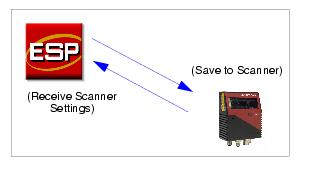
 
|