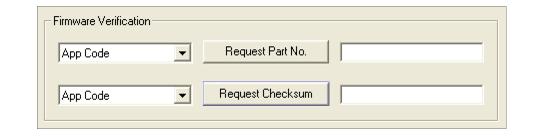Request Checksum
Send a request to the scanner for application
code, boot code, or FPGA code checksums.
- Select App Code, Boot Code, or FPGA Code from the dropdown menu
to the left of the Request Checksum button.
- Click the Request
Checksum button to see the part number displayed in the text
field to the right.