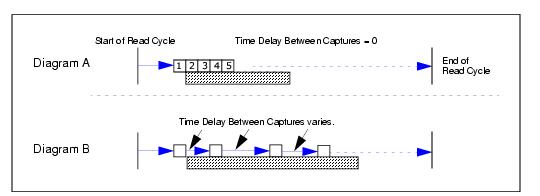|
<K242,time before 1st capture,time
between captures [time 1,time 2,...time7]
Entering 0s will result in no time between
captures.
Entering a different value in each field
will vary the time delays accordingly.
Note: You must enter time values along with comma
separators for each field you want to change. If you omit fields,
or enter only commas, the fields will remain as previously
set.
Important: If the imager is configured to capture more
than 8 images, the
last (or 8th) delay value will be repeated for the remaining
captures.
|