

 
|
Model
In Model you can select any of the models shown in ESP's model menu. When you choose another model, your current connection to your present model will be terminated.
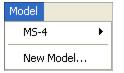
To connect to another model, select New Model, choose a new model from the menu, and click OK.

Note: All the models you have enabled by selecting will continue to appear in the Model menu and that the same menu is repeated when clicking the Switch Model icon.

When you save your ESP file, you will be saving the settings of all the models defined in a single ESP file.
 
|