

 
|
Report Tab
The Report tab allows the user to initiate Data Matrix Grading and to generate and save grading reports.
To save the report as a PDF file, an HTML file, a CSV file, or an RTF file, click the Save Report button.
Reports appear in the viewing area underneath the Data Matrix Grading and Save Report buttons.
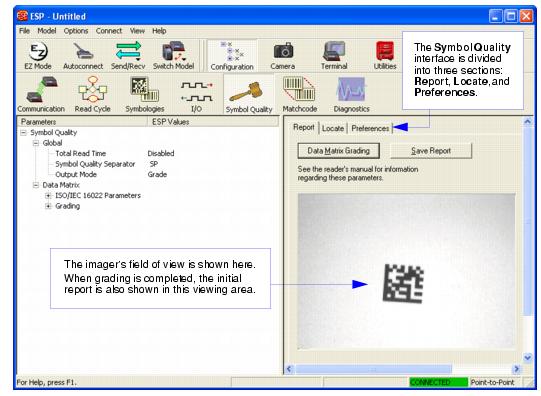
 
|