

 
|
Read Rate
Read Rate by ESP
You can access Read Rate from the Utilities menu under the Read Rate tab.
To see the number of decodes per second, click the Decodes/sec radio button and click the Start button.
To see the percentage of decodes, click the Percent radio button and then the Start button.
To end a read rate test, click the Stop button (the Start button becomes a Stop button during an active read rate test.)
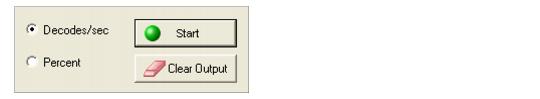
 
|