

 
|
OCR Test Interface
OCR settings can be tested by clicking on the Test tab, locating the candidate OCR string in the field of view, and then clicking the Capture and Test button.
The image can be flipped by checking or un-checking the Mirror Image box, and contrast can be enhanced by clicking the Contrast box.
Data from the OCR string is displayed in the field under Attribute and Value.
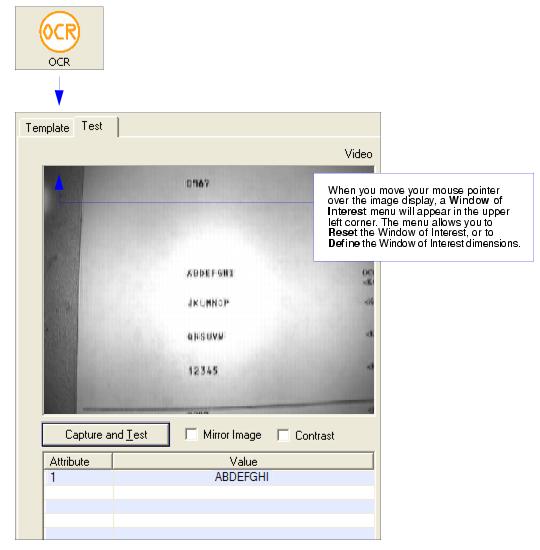
 
|