

 
|
Bluetooth Radio - Auto Connect & Auto Disconnect
After coming out of sleep mode or after powering up (you need to save the connection), the HE40T tries to auto connect with the last Bluetooth radio it was connected with. You may always connect by scanning a QuickConnect code.
Scan the codes in Figure 1-32 to enable/disable the Auto Connect feature for the Bluetooth radio:
FIGURE 1-32.
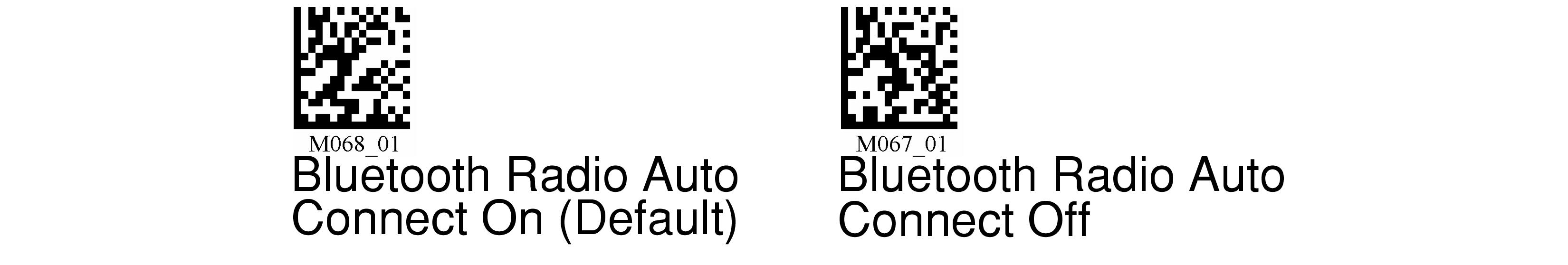
Bluetooth Radio Auto Connect & Auto Disconnect
The Auto Disconnect feature is used when multiple HE40T readers are connecting to the same Bluetooth Radio. By enabling Auto Disconnect, the HE40T radio disconnects after each data transmission, allowing other radios to connect.
Scan the codes in Figure 1-33 to enable/disable the Auto Disconnect feature for the Bluetooth radio:
FIGURE 1-33.

Bluetooth Radio Auto Connect & Auto Disconnect (On & Off)
 
|