

 
|
Reset Reader to Factory Defaults
Scan the codes in Figure 8-1 and Figure 8-2 to reset the reader:
FIGURE 8-1.
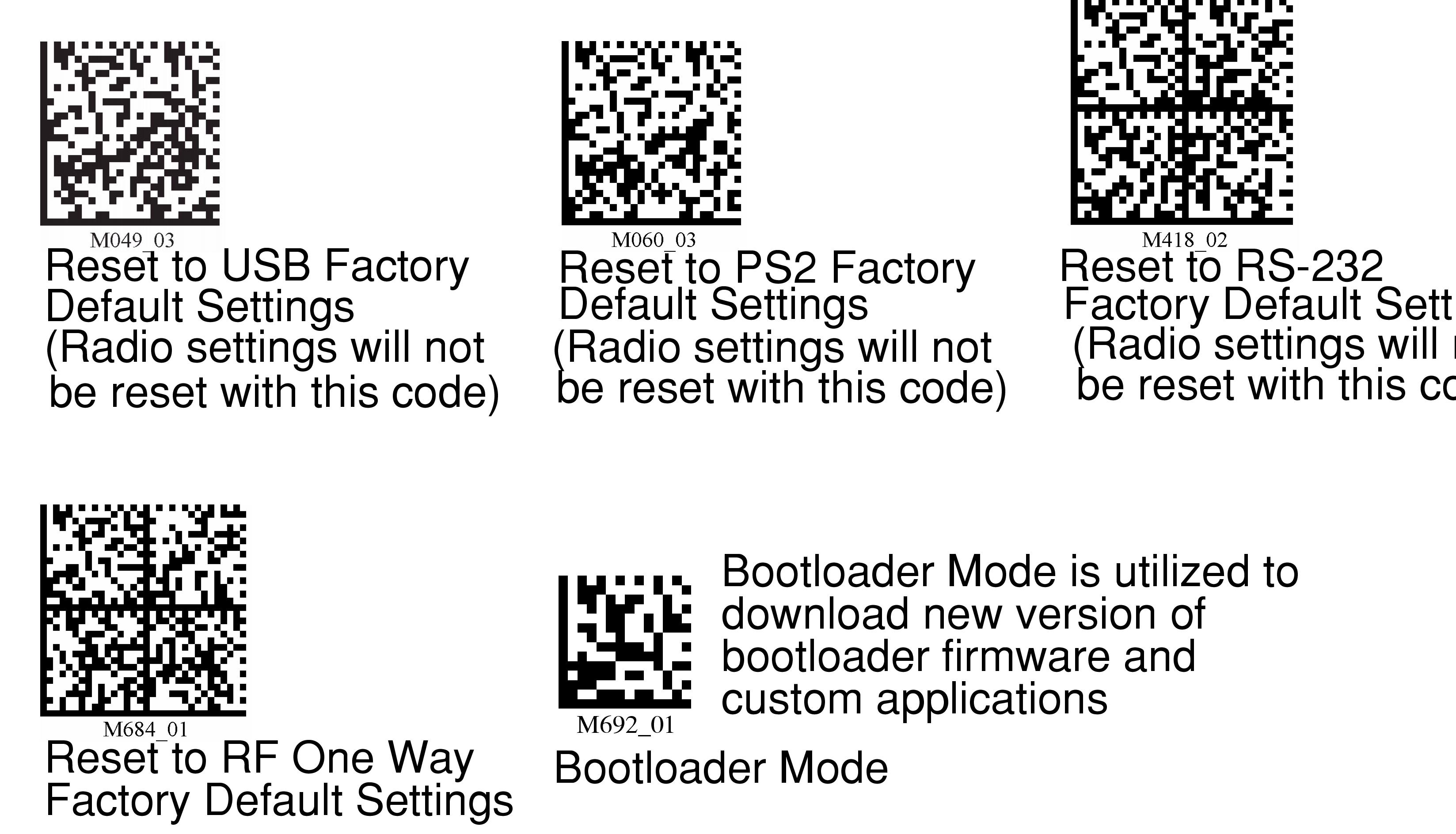
Reset Reader Codes
FIGURE 8-2.
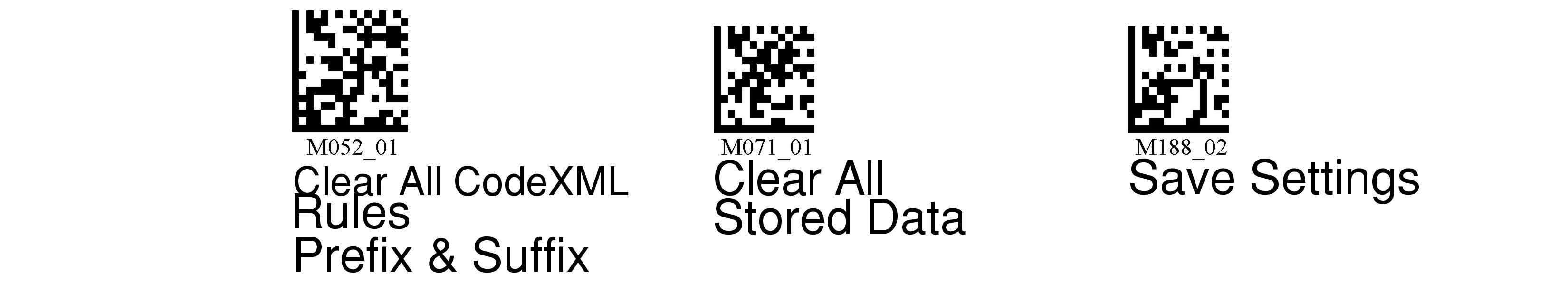
Reset Reader Codes (Continued)
Note: If you scan the codes in Figure 8-1 and Figure 8-2, you may lose your current settings. Therefore, make sure you save settings on your reader before scanning the codes in Figure 8-1 and Figure 8-2.
 
|