

 
|
EZ Mode
In EZ Mode you are presented with the Locate, Calibrate, and Test options. After connecting to your Imager, EZ Mode is the screen you will see. You will be provided with on-screen instructions that will help you with positioning, testing, and calibration.
Test
Click the Test button to start the read rate test for a quick indication of the Imager's read capabilities and the limits of your application. When Decodes per Second is unchecked, the test will count the percentage of decodes relative to the number of actual scans. Click Stop to end the test.
Calibrate
The calibration routine that will optimize the Imager by comparing read rates at various camera and image processing settings.
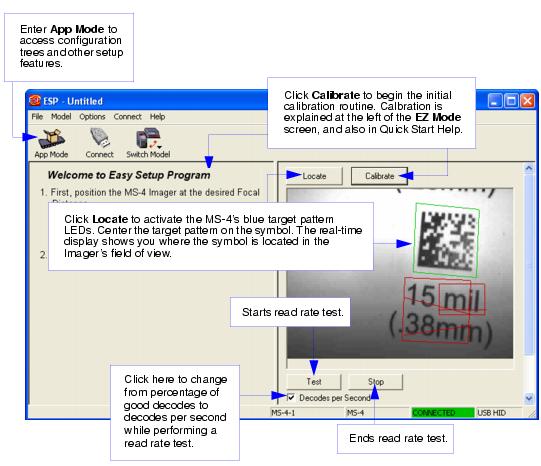
 
|