

 
|
Description
GrayMorph Filter may be further customized by enabling Custom Structuring Elem. This setting specifies the neighborhood of pixels that are included in the morphology operation. The default neighborhood consists of the current pixel, as the central pixel in the neighborhood and the eight surrounding pixels. The size of the structuring element neighborhood may be changed by selecting Custom Structuring Elem in the user interface, and individual pixels in the neighborhood may be included/excluded from the morphology computation simply by turning on/off the corresponding entry in the structuring element.
GrayMorph Filter allows editing of Custom Structuring Elem through the GrayMorph Filter properties page, as shown in Figure 13-5.
FIGURE 13-5.
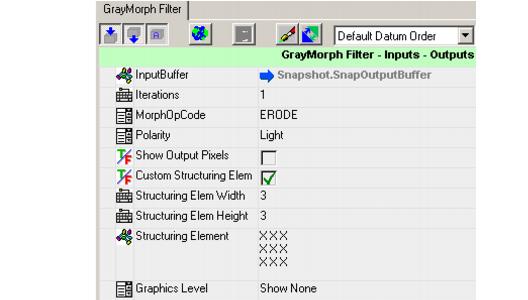
GrayMorph Filter Properties Page - Custom Setting
 
|