

 
|
Operator Set to Any Two-Operand Operation
When Operator is set to be any of the two-operand operations, the 2ndOperand properties page is displayed to set up the 2ndOperand, as shown in Figure 13-10.
FIGURE 13-10.
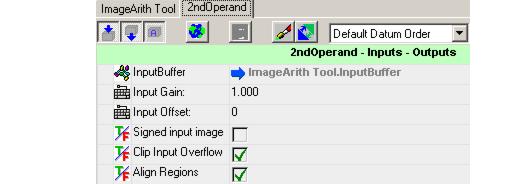
2ndOperand Properties Page
Range: -255.0 to 255.0
Signed Input Image and Clip Input Overflow - When the input image is unsigned, you can clip overflows when they occur. When the input image is signed, this parameter name changes to Clip Input Overflow.
Clip Input Overflow default: Enabled
 
|